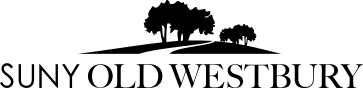How do I order an official transcript?
- Go to Transcript Request and follow Official Transcript instructions.
How do I view an unofficial transcript?
- Go to Transcript Request and follow Unofficial Transcript instructions.
How do I obtain an Enrollment/Degree Verification?
- Go to Enrollment Verification page and follow instructions.
How do I locate course offerings by term?
- Please use the "Browse Classes" tool.
I would like to register, but I have a hold on my account. Who should I contact?
Students who have hold alerts are asked to contact the office where the hold originated:
- Advising Hold (advising@oldwestbury.edu)
- Athletic Hold/Athletics Department (saccoc@oldwestbury.edu)
- Bursar Hold (bursar@oldwestbury.edu)
- Financial Aid (financialaid@oldwestbury.edu)
- Immunization (studenthealth@oldwestbury.edu)
- Proof of HS Diploma Hold/ Admissions (enroll@oldwesbury.edu)
- Student Affairs/Conduct (lieblichk@oldwestbury.edu)
I am trying to register and it says "unable to register at this time."
- SUNY Old Westbury has timed (hourly) registration periods throughout the day. Please review the academic calendar for relevant dates.
- If you are trying to register prior to your academic class, you will not be able to do so as registration is determined by the number of credits earned to date, not a student's projected number of credits (what you are enrolled in this term).
- Students are encouraged to review the academic transcript (See Unofficial Transcript instructions) on the Connect OW Portal.
I'm getting a "Chair's Approval," or "Instructor Approval," message. Who do I contact?
- Please contact the sponsoring department chairperson and/or instructor for approval. For a list of department contacts, please see Schools and Departments.
I am unable to register. It says "Field of Study Restriction" error message. Who do I contact?
- The course you selected is reserved for specialized majors. Please contact the department chair for review and approval. For a list of department contacts, please see Schools and Departments.
I received a "Pre-Requisite error/test score" message, but I am completing the pre-requisite this semester. Who do I contact?
- The system looks for completed coursework (with letter grades). Please contact the sponsoring department chairperson for review. If approved, they will contact our office to process the request on your behalf. For a list of department contacts, please see Schools and Departments.
I received a "Co-Requisite" message when trying to register, what do I do?
- Some courses specifically Science and Math often require a lecture and lab, or a "co-requisite" course. Please make certain to include both in you registration.
How do I register for a closed course?
- Please see the Closed Course tab on the Registration Process and Procedure page for further instructions.
My account is "disabled" on Banner Self-Service. What do I do?
- Please email owregistrar@oldwestbury.edu to rest your account.
*Please note, some accounts require other technical assistance. If so, you will be directed to the Service Desk and asked to complete the following online form: Service Request
I am a former student and have been away from SUNY Old Westbury, how do I register for classes.
- Please review the Readmission process via the Admissions office.
How do I locate my semester grades?
- Semester grades are available online only. Instructors are asked to submit grades via Connect OW Portal. All grades traditionally post seven to ten days after the semester ends. Login to Connect OW Portal to view your grades or your unofficial transcript. (See Unofficial Transcript instructions)
What is Academic Warning, Suspension and Dismissal?
Academic Warning (Previously Academic Probation) applies automatically to students who fail for the first time to meet minimum Grade Point Average (GPA) requirements in a given semester. The student is placed on academic warning for the subsequent semester. The student must achieve a semester and cumulative GPA of at least 2.00 in order to be removed from academic warning. Academic warning, including any accompanying constraints upon a student’s activities*, is intended as a support measure designed to encourage students to focus on their studies in order that they may satisfy academic standards.
*As determined and described by the State University of New York (SUNY), college unit or organization.
Academic Suspension applies only to students who have attempted a minimum of 32 credits. Students are automatically suspended from the University if already on probation and they fail to meet the minimum semester and cumulative GPA requirements. The suspended student may not re‑register until one semester has elapsed.
Academic Dismissal applies automatically to those students who were previously suspended, have returned, and again fail to meet the minimum semester and cumulative GPA requirements. These students may not apply for reinstatement until two semesters have elapsed from the semester of their last registration at the University.
It should be noted that individual degree programs may require a higher GPA for courses in the major (see the sections on each academic program included in the catalog). Students should consult with their advisors regarding specific program requirements.
Note: Students should contact their Academic Advisor regarding the impact of outstanding Incompletes on their Academic Standing.
Reinstatement Methods
Students may:
- Observe the time periods specified above.
- Appeal suspension or dismissal by contacting the Office of the Registrar to schedule an appointment for a hearing with the Academic Standing Committee. At the hearing students should provide documentation of their reasons for appeal. The decision of the committee is final.
- Complete those courses for which incomplete (I) grade(s) had been recorded. When the grade change(s) for completed course(s) has/have been recorded by the Office of the Registrar, the student’s GPA must meet minimum University guidelines for good academic standing for reinstatement to occur; failing that, the student continues on suspension or dismissal.
How do I find my academic advisor?
- Log on to the Connect.Oldwestbury.edu> Applications Card > Navigate > Your Success Team is assigned several weeks into a semester for new students, students who changed a major, students who moved up from a class to another (First-Year to Sophomore and/or Sophomore to Junior).
*If you don’t find an advisor assigned to you in Navigate, please contact: advising@oldwestbury.edu.
*For academic advisement, please schedule an appointment with an advisor in your department of major: https://www.oldwestbury.edu/programs-courses/our-schools
How do I locate my Degree Evaluation/Audit?
- Log on to the Connect OW Portal
- Select "Applications" Card > "Degree Audit (DGW)" icon
*Questions regarding Degree Works (DGW) may be directed to the Degree Audit Manager in the Office of the Registrar via E-mail: gradapp@oldwestbury.edu
How do I locate my grades?
- Log on to the Connect OW Portal
- Under "Banner" Card > Click "Banner SSB" icon
- Under "Student Records" heading, click on "View Grades" link
When and where will my final grade post?
- Semester grades are available online only. Instructors are asked to submit grades on Connect OW Portal. All grades traditionally post seven to ten days after the semester ends. Login to Connect OW Portal to view grades, or the unofficial transcript.
How do I get my diploma?
- Diplomas are mailed to graduates approximately three to four months after the final degree audit. This traditionally begins mid-August/September for Spring (May) graduates and mid-October/November for Summer (August) graduates. For Fall (December) and Winter (January) graduates, mailings begin at the end of March/April. For diploma mailing questions or concerns, please contact Mr. William Polaski, Degree Audit Manager at gradapp@oldwestbury.edu
What is the academic class level?
The following designations specify a student's academic class level:
| Upper Division: | Seniors: 88 or more credits Juniors: 57-87 credits |
|---|---|
| Lower Division: | Sophomores: 32-56 credits First-Year: 0-31 credits |
Additional information can also be located on page 47, of the undergraduate catalog.
What is the Academic Course Level?
The academic course level coding at the University is as follows:
| Upper Division: | 3000, 4000, 5000 |
|---|---|
| Lower Division: | 1000, 2000 |
The term, "courses above the introductory and survey level," refers to 3000, 4000 and 5000-level courses.
Additional information can also be located on page 47, of the undergraduate catalog.
What is a cross listed course?
- A cross-listed course is a course listed by two departments with different subject codes and sometimes numbers but is actually the same course. These courses are offered at the same time and in the same room and by the same instructor. For example: AS 1000 is being offered on MW at 8AM and is cross listed with WS 1000 on MW at 8AM in the same room with the same instructor. Students can register for AS 1000 or WS 1000, either will complete their degree requirements. Student can also register for WS 1000 if there are seats in WS 1000 and if AS 1000 is closed.
How do I check if a course is cross listed?
- On the Class Schedule listing click on the course link and under Cross List Courses will list the course if any that is cross listed. Additionally, on the student schedule, click on the course, on the course detail box click on Cross Listed Courses to view any cross listed course.
What is the "Over Sixty" Program?
- The Over Sixty Program (Senior Auditor) permits persons 60 years of age and over to observe (audit) courses on a space-available, instructor permission basis without the payment of tuition. Please note: Senior Auditors are responsible for lab fees. Participating observers will not receive academic credit for courses attended. Course observers/auditors with a campus ID card are permitted the use the Library and the Clark Center (gym).
How does one enroll in the "Over Sixty" (OSP) Program?
- Complete a “Senior Auditor” application with the Office of Enrollment Services (Admissions): enroll@oldwestbury.edu. When the application has been processed, it will be returned to you for instructor approval.
- Browse courses by visiting Class Schedule and choose the relevant term from the pull-down menu.
- On the first day of the semester, request permission of the instructor of the course you would like to audit. If the instructor approves, s/he may sign the application.
- Submit the completed application to the Office of the Registrar: owregistrar@oldwestbury.edu , where the course to be audited will be added to your record with the registration status of "AU."
- After the course to be audited is recorded, an auditor may request an ID card and complete required vehicle registration. *Auditors can complete vehicle registration on the OW portal. The cost is $16.00 for the first vehicle and $8.00 for each additional vehicle. Failure to register vehicle/s will result in ticketing and possible towing at the owner’s expense. Veterans are asked to contact Ms. Randi Harris at harrisr@oldwestbury.edu.
How do I apply for an Independent Study?
- To apply for Independent Study, the student must complete a contract with a faculty mentor. The online form is available at the faculty home page at Connect OW Portal. Upon submission by the faculty mentor, the form will be electronically forwarded for the approval of the department chair and appropriate Dean. The contract must be approved and the student must be registered for the independent study before the end of the add/drop period.
*Please note that under University policy, student must meet the following criteria to be eligible for Independent Study: have earned 30 or more credits; have satisfied master in reading and writing skills; be in good academic standing; and have a prior record that indicates capability to do independent work. Students are limited to enrolling in a maximum of two independent studies during any one semester and may apply no more than 16 independent study credits toward the 120-credit minimum required for graduation.
What are the requirements from an Independent Study?
Please note that under University policy, students must meet the following criteria to be eligible for Independent Study:
- have earned 30 or more credits; have satisfied mastery in reading and writing skills
- be in good academic standing; and have a prior record that indicates capability to do independent work.
- Students are limited to enrolling in a maximum of two independent studies during any one semester and may apply no more than 16 independent study credits toward the 120-credit minimum required for graduation.
*For questions, please contact an academic advisor in your department of major for academic guidance.
How do I locate General Schedule information?
- For changes in class, times or rooms, access Connect OW Portal (student information). Course offerings are subject to change. When it is not possible to offer additional sections of a course, the absolute limit will be determined by classroom size. Note: A course may be dropped if fewer than twenty students enroll. Students may then select an alternative. Students should contact the department of major for academic guidance.
How do I select the Credit/No Credit Option?
- If you wish to take a course on a credit/no credit basis, you must complete the “Request for Credit/No Credit” form, which may be found at Connect OW Portal. Under "Registrar Forms" Card, click on "Request for Credit/No Credit Form". The deadline for submission and approval by the seventh week of the semester. If this procedure is not followed, a grade of credit or no credit will not be allowed at final grading. If this application is submitted by the date specified, the course must be graded as credit/no credit. A request for a letter grade (A-F) will not be accepted. A grade of CR/NC has no effect on the grade point average. Once approved, the Credit/No Credit contract cannot be cancelled. Specific restrictions on the credit/no credit option vary by department major. Students should consult with an academic advisor in the department of major for academic guidance.