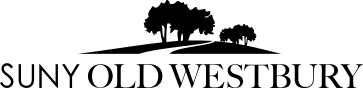How can a student Register for courses?
Login via connect.oldwestbury.edu:
- Click Banner Card > Banner SSB Icon
- Click under Registration heading > Registration link
- The Registration Home page has the following options:
- Prepare for Registration
- View Registration Information
- Browse Course Catalog
- Register for Classes
- Browse Classes
- Click on Register for Classes
- To register for classes you can enter enter a CRN or search for classes using the filters. If you know the CRNs of the classes you would like to register for, you can enter them in the “Enter CRNs” tab. To add more than one course, press the “+ Add Another CRN” button. Once you are finished entering CRNs, click the “Add to Summary” button.
- Notice in the Enrollment Activity window the course’s status is listed as “Pending”. This means that you are not yet registered for the course. You will need to click the “Submit” button to finish registering for the course(s). The enrollment status will then change to “Registered”.
For more instruction on Registration please refer to the Student Banner SSB Registration How-To Guide located on the Banner Card.
What is automated wait listing?
Waitlisting produces a queue of students who want to enroll in a closed section of a course and have electronically requested to be placed on the waitlist.
If a seat becomes available in the waitlisted course section (because a student is dropped from the course section or the section seat capacity is increased), the first student on the waitlist is automatically notified that a seat is open.
The automatic process gives the student 24 hours from the time the e-mail was first sent to enroll in the course section.
If not enrolled in the section within 24 hours, the student is removed from the waitlist and the next person on the waitlist is automatically notified that a seat is open.
How can a student be added to waitlist?
Login via connect.oldwestbury.edu:
- Click Banner Card > Banner SSB Icon
- Click under Registration heading > Registration link
- Follow instructions to add or drop a course.
- Course sections that are available for wait listing are clearly marked.
- To waitlist in a course, use the drop down under “Action”, select waitlist and click add.
- An automated e-mail will be sent to the student’s SUNY OW e-mail account to confirm placement on the waitlist.
When a seat becomes available, an automated e-mail will be sent to the SUNY OW e-mail account of the student on top of the waitlist.
Students must check campus email often as they will have 24 hours upon receipt of the email notification to register via connect.oldwestbury.edu before the seat is given to the next person on the waitlist.
Students will have 24 hours from the time of the notification to go to connect.oldwestbury.edu and add the course section. During this time period, the student can add or remove the waitlisted course section on connect.oldwestbury.edu. After the 24 hours has expired, if the student did not register for the waitlisted course section, the next student on the list will then be notified to respond.
Students will not be enrolled from the waitlist if the course section conflicts with times on their existing course section schedule. Any decision to add/drop must be done within the 24 hour window.
Registration holds will prevent a student who is on the waitlist from adding a waitlisted course section, even if the student was sent an email notification that a seat is available.
Please note:
- Students will need to meet the same requirements to waitlist for a section as they would to register for that section.
- Students will not be able to waitlist for a course section if they have not met the pre-requisites.
- Students will not be able to waitlist if they do not meet the registration requirements.
- Wait listing is not registration nor is it a guarantee for future registration. Students should use registration to get courses they need and want, registering for open sections rather than wait listing for closed sections, using wait listing only to revise or optimize their schedules.
- Students should register for a regular course load as wait listing does not guarantee a seat in the course section! A waitlisted course section does not count as enrolled credits. Students should register for an alternate course or section, and use the waitlist as their backup plan.
For additional information, please contact owregistrar@oldwestbury.edu.
Students wishing to register for closed courses must add themselves to the waitlist. Please refer to the Waitlisting tab for more information.
If a student needs a course for graduation, please contact the Chair of the department that offers the course.
Note: The last day to add a new class is the end of the add/drop period.
For questions or concerns about this process, please e-mail: owregistrar@oldwestbury.edu
A student achieves full-time status with a course load of 12 or more credits. The maximum credit load for Fall or Spring semesters for undergraduate students is 18 credits.
- Students wishing to add courses, which will give them an academic load over 18 credits (overload), are required to petition for a course overload by sending an email (from their SUNY OW student email account) to the chair of the department in which the student is majoring. Note: Mastery of reading and writing skills is required. Students on probation are not eligible to take a course overload under any circumstances.
- The subject line of the email message should read Course Overload.
- The following information is required in the body of the message:
- Term:
- Student’s SUNY OW 700 ID Number:
- Student’s Name:
- CRN #:
- Course #:
If approved, the chair will e-mail the approved request to the Dean for final approval. The Dean will e-mail the authorization to the Office of the Registrar. The Office of the Registrar will inform all parties via campus e-mail of completion of the overload process.
Withdrawal
Please Note: Nonattendance in classes does not constitute withdrawal.
To access the withdrawal form:
- Login to the ConnectOW portal.
- Click "Registrar Forms" Card > "Withdrawal Form"
- Complete and Submit the Withdrawal Form
- Withdrawal must be submitted before the deadline which is listed on the Academic Calendar
- A $20 per withdrawal fee (A/D) is assessed at the time of withdrawal.
- Once the withdrawal is processed the grade of a W (withdrawal) will reflect on the student’s transcript. A grade of W does not affect the GPA.
- Any student who does not officially withdraw from a course will be assigned a final grade of F or NC. NC grades are assigned only if the student's Credit/No Credit agreement was approved before the deadline.
- Financial liability for the withdrawing students will depend on the date of his or her withdrawal.
- Withdrawals may affect a student’s subsequent eligibility for current and future financial aid awards. It is recommended that students contact the Office of Financial Aid to determine their situation before withdrawing.
SUNY Cross-Registration Guidelines for SUNY Old Westbury Undergraduate Students
Complete information and the Cr0ss-Registration form can be found on the SUNY Cross-Registration Website.
- Home Institution = the institution where you are matriculated.
- Host Institution = the institution with which you are seeking to take additional courses.
- Courses must be applicable toward the student’s degree at SUNY Old Westbury. You will not be eligible to cross-register at the host institution if a course is offered at the home institution unless you can demonstrate that the lack of course availability at the home institution will result in increased time to degree.
- If cross registration is approved, SUNY Old Westbury will include a cross registration code on the your registration record.
- You must have the approval of both the home and host institution. You are responsible for ensuring that the course(s) you register for meet the requirements of your degree. If you change your major/minor, the courses you cross-register for may no longer count toward degree requirements.
- Please note: even if you have the permission of the instructor or have satisfied all pre-requisites/co-requisites necessary for enrollment at the host institution, you must still complete the registration process via the on-line SUNY application in order to be considered officially registered in the course.
- Registration dates and deadlines vary by college. You are responsible for contacting the host institution for registration related dates and deadlines.
- You will be responsible for the attendance and academic requirements of the course even if home and host calendars do not coincide.
- Your signature on the Cross-Registration Agreement is considered approval for the home and host institutions to exchange academic and financial information regarding your cross-registration.
- Cross registered courses taken elsewhere are accepted back to SUNY Old Westbury as transfer credit.
- Enrollment changes may impact your eligibility for financial aid for the current term and/or future terms, (e.g. dropping below full-time). Please consult the Financial Aid Office regarding academic eligibility for financial aid, including satisfactory academic progress standards.
- Please note: if you are not enrolled for a minimum of 12 credits applicable to your degree (combined enrollment with Old Westbury and host institution) by the date in which you incur full liability at SUNY Old Westbury, you may be disqualified for certain aid programs (e.g., TAP, Excelsior).
- You are responsible for notifying the appropriate offices on BOTH campuses if you withdraw from a course(s) (Registrar, Student Accounts, Financial Aid, etc.). Failure to do so can result in a failing grade at the host institution.
- Your signature on the Cross-Registration Agreement indicates your agreement to abide by all regulations imposed by the host institution (parking, attendance, library rules, etc.). In addition, the host institution may apply rules and regulations to incoming students as it deems necessary (e.g., restrictions on classes based on seat availability). Be sure you are aware of those rules before you cross-register.
- Home institution students have priority for all courses at the college or university, so popular courses may be closed to cross-registrants because of space limitations.
- All course-related fees in excess of tuition are the responsibility of the student (e.g., lab fees).
- Any Health Center (immunization/records/physical exam, etc.) requirements must be met at BOTH institutions, even if they differ.
- Students cross-registering at Community Colleges: You must file residency documents at the host institution. This means you will need to provide, via the SUNY on-line application, a Certificate of Residence (must be obtained from the county of your permanent residence).
- Registration is the responsibility of the student. Once you submit an application for cross-registration, via the SUNY on-line application, please continue to check your e-mail for updates, messages, additional requirements, etc.
- The cross-registration form requires review and authorizations by a number of departments at both the home and host schools. It is neither an immediate process nor a guaranteed approval. Please check your e-mail frequently for updates.