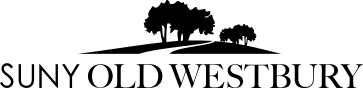At the beginning of each semester, students' printing accounts get replenished with funds drawn from the Student Technology fees. Students receive $10.00 during the Fall and Spring semesters, and $5.00 in the Summer and Winter sessions. Printing charges are automatically deducted from your student online printing account. You are only charged when a page is printed. Please note that the balance does not carry over for next semester.
How Much does Printing Cost?
The cost is 5 cents for each black and white page, and 25 cents for each color page.
How can I find out how much money I have left?
Please, visit our new website to check your balance: https://owv-papercut-srv.oldwestbury.edu:9192/user
You log in the same way you log into any computer on campus.
How do I Add More Money Onto My Printing account?
The procedure is very simple to add more money onto your printing account.
- Visit the Bursar office in the Campus Center to add money. You can add as little as 1 dollar.
- Bring your receipt to the Computer Labs Help Desk on the ground floor of the New Academic Building Room 0107 to complete the transaction.
- And you can print immediately.