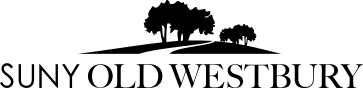All students, faculty and staff have access to a suite of Office 365 providing Email, One Drive, Calendar and Contacts – along with 1 TB of storage space.
Access to Old Westbury email is available via mail.oldwestbury.edu
Office365 is the enterprise software solution for SUNY Old Westbury.
Email/Username/Password
Your email account makes use of the same username as in the previous email system without @oldwestbury.edu. Example: Jane Smith, email - jsmith@oldwestbury.edu, username - jsmith
If you are accessing Office 365 or connect.oldwestbury.edu account for the first time since the conversion and have problems logging in, please call the Service Desk at 516.876.3098 for assistance. Provide the following information:
- Full Name
- 700 Number (Students only)
- Telephone number
- Alterative email
Note: If you previously accessed your Office 365 account and have problems logging in to Office 365 or connect.oldwestbury.edu, please use the link below:
https://passwordreset.microsoftonline.com/?whr=oldwestbury.edu
Frequently Asked Questions
Q. I do not know the Login for my Office 365 account.
A. Same login/passwords combination previously used in Gmail work in Office 365.
Q. My password for email is not working.
A. Visit mail.oldwestbury.edu to login to Office 365. Click on "Forgot your password?"
Q. How do I access Office 365 mail and calendar on my iPhone/iPad?
A. Outlook Web App (OWA) for iPhone and for iPad (available in the App Store): https://support.office.com/en-us/article/Video-Get-the-most-out-of-Offi…
Q. How do I access Office 365 mail and calendar on Android phone/Tablet?
A. Outlook Web App for Android and windows (available in Google Play): https://support.office.com/en-us/article/Get-the-most-out-of-Office-365-on-Android-phones-and-tablets