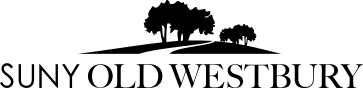Old Westbury's IT team has partnered to provide free mobile applications to help ease students' access to important information and services. Each of the applications outlined below are available from either the iTunes Store or Google Play at no charge:
The "Navigate Student" app helps you stay connected to Old Westbury and keeps you on track for graduation. Login using your network ID and password and you'll have access to features like:
- Contact your academic advisor and faculty.
-
See upcoming to-dos and events so you never miss important deadlines.
-
Get connected to help when you need it.
-
Be notified of holds and the office to contact.
-
Explore major and career options that match your interests.
-
Sync your class schedule and other important events directly to your phone.
-
Use Study Buddies to get connect to your classmates for study groups.
The Brightspace Pulse Mobile app makes it easier for you to keep up with your courses by letting you access them whenever and wherever you want. With Pulse App, you can:
- Receive push notifications of course activity
- Post to Discussions
- Read Announcements (instructors can post Announcements)
- View Content (instructors can post Content Items)