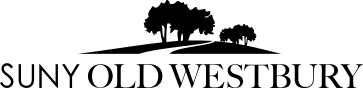We are here to support you! If the FAQs do not cover your question, send us an email at: advising@oldwestbury.edu
Academic Planning/Advising
Q: How do I check who my advisor is?
A: Connect.Oldwestbury.edu > Applications > Navigate > Appointments > Your Team
An advisor is assigned by several weeks into a semester for new students, students who changed a major, students who moved up from a class to another (First-Year to Sophomore and/or Sophomore to Junior).
If you don’t find an advisor assigned to you in Navigate, please contact advising@oldwestbury.edu. We will arrange to have an advisor assigned to you with an appropriate department.
Q: How can I make an appointment with my advisor?
A: The way you make appointments varies depending on where you are in your degree. First-Year and Sophomore students in the School of Arts & Sciences will receive an email with a link to schedule a meeting appointment. For the other students, please send email to your assigned advisor as to make an appointment.
Q: Do I have to come to the campus for academic advising?
A: Since Spring of 2020, meetings for Academic Planning/Advising are mostly done remotely, and you don’t have to come to the Campus. The Advisors in the Academic Planning Center use Microsoft Teams to which all OW students have access. You will receive a link for a meeting prior to your appointment.
Advisors in the other campus offices use MS Teams, Zoom, and/or OW Email.
Please contact your advisor and make an arrangement if you prefer to meet in person.
Q: Who should receive an academic advising?
A: Some students are required to meet with an Advisor prior to registration:
Required: First-Year Students, Students on Academic Warning, and new Transfer Students
Not required but strongly recommended: Continuing Sophomores, Juniors, and Seniors in Good Standing
Q: I'm struggling in my class. What should I do?
A: These are the recommendations based on your class-standing:
- First-Year, Sophomore, ACE, EOP, or TRIO student: Contact your assigned advisor as soon as you can. Your advisor will assess your case and make recommendations and/or present your options.
Juniors/Seniors: You should first communicate with the instructor of the class. Share your thoughts/situations and discuss your options.
We also encourage that you utilize the free tutoring services the University offers such as Math Learning Center, Tutoring Center, and Writing Center.
Q: I'm a parent and wants to discuss my child's academic concerns with an advisor. Is it possible?
A: While we appreciate and welcome your involvement in your student's education, Federal Law restricts us from discussing student records with third parties. We encourage you to keep conversations open with your student. Your student may file a FERPA release form with the Office of the Registrar to allow parents/guardians to access the student records. For more information, please read Resources and Information for Our Parents/Guardians.
Advisors at APC work flexibly when a parent/guardian joins our remote advising session as an observer, with the student's permission. However, we ask that you remain as an observer and speak only when your student or the advisor invites you to do so. It is important to respect the student's space and help them take initiative in a decision-making. Let's nurture your student's ability to make their own decisions based on the information we provide them.
Please support your student's success by encouraging them to check their Campus Email regularly, take necessary actions, and remind them that we are here to help.
Majors and Degree Plans
Q: How do i choose a major?
A: Choosing your best-fit Major takes a thoughtful process. The What Can I Do With This Major website can help you connect majors to careers.
Also, check out "9 Questions to Ask Yourself Before Choosing Your Major."
You can explore What-If for different majors/minors in Degree Audit.
Q: How can I declare or change my major?
A: Declaration of Major can be done online:
Connect.Oldwestbury.edu > Registrar Forms > Change of Major Request Form
Your form will be reviewed by the major department and processed by the Office of the Registrar. Please allow some time to reflect in your records. You can use Degree Audit What-If to view the requirements/progress under the new major in the meantime.
For declaring a dual major, use the Dual Major Request Form instead of the Change of Major Request Form.
Q: what's the diferrences between Dual Major and DUAL DEGREE?
A: A dual major (double major) and a dual degree (second degree) are two different academic paths that allow students to study more than one field, but they have distinct differences:
Dual Major (Double Major):
- Single Degree: Students complete the requirements for two different majors but receive only one bachelor's degree.
- Timeline: Typically, students fulfill the coursework for both majors within four years.
- Example: A student might double major in Sociology and Economics, earning one Bachelor of Arts or Science degree with both majors listed.
Dual Degree (Second Degree):
- Two Degrees: Students earn two separate degrees, which often requires more time and coursework than a double major.
- Eligibility: Old Westbury will award a second degree to students who have already received a bachelor’s degree either from Old Westbury or from another U.S. institution.
- Example: A student graduate with a Bachelor of Science in Bioinformatics, then re-enter to earn a Bachelor of Arts in Psychology.
Please consult with your advisor and make your plans according to your interests and goals. Often, advancing to pursue a master's degree after earning with a single degree is more productive option for many.
Q: How can I add or remove a minor?
A: Declaration or removal of Minor can be done online:
Connect.Oldwestbury.edu > Registrar Forms > Minor Request Form
Your form will be reviewed by the supporting department(s) and processed by the Office of the Registrar. Please allow some time to reflect in your records. You can use Degree Audit What-If to view the requirements/progress under the minor in the meantime.
Q: I have all the boxes checked off in Degree Audit but Degree progress doesn't reach to 100%. Why?
A: Do you have 120 credits? Degree Audit does not have a dedicated section for general electives. Figuring out how many General Elective credits you need require a little math.
120 – (Credits Applied + Pending transfer credits + Courses still needed x 4 credits*) = General Electives needed
The highest percentage you would see before graduation is 98 or 99% since your courses are still in progress.
*Adjust if there are irregular credits courses
Q: I need Help on Degree Audit.
A: The Degree Audit shows your degree requirements and progress. You can also run a “What-If” scenario for different majors and minors. Please contact your assigned advisor to go over your requirements.
Q: I have an AA degree and was told that my general education was fulfilled. But my degree audit still shows 'still needed.'
A: Students with an AA or AS degree from CUNY or SUNY community colleges are considered ‘met’ for General Education requirements.* However, your official transcript must state the degree was awarded. Often students are admitted during their final semester at the community college and failed to submit the final official transcript. Please follow up with Transfer Student Services.
*Except Diversity and Math & Writing Proficiencies for those transferred prior to Fall 2023; or Except Math & Writing Proficiencies for those transferred in/after Fall 2023. Also, this policy is not applicable for AAS or AOS degrees or degrees earned at non-CUNY/SUNY colleges.
Q: I have met with my advisor but I need some help to create a schedule.
A: Here are the steps for building a schedule:
- Identify Your Priority:
- Determine the most important class you need to take for your degree progress. This is your priority class.
- This class could be a prerequisite for your major or a required course like a writing proficiency course (e.g., EL22xx).
- Degree Audit lists required courses but may not consider the sequence in which you should take them.
- If you haven't discussed this with your advisor, reach out to them for guidance.
- Browse Classes:
- Once you know your priority course(s), search for class sections in Connect OW > Banner SSB > Registration > Browse Classes.
- Enter the subject and course number into the search criteria. If you don't know the course number, search by subject.
- If your advisor has told you, "You can take any class for your Electives" -- think about your interests beyond your major.
- Browse classes by subject, time, or days to find something that interests you.
- Record Class Information:
- When you find a class, write down the schedule and CRN (Course Reference Number).
- Repeat this process for each class you need.
- Build Your Schedule:
- Schedule your classes in the following order:
- First priority class -- This is a course you absolutely must take to progress to a major course in the following term.
- Second priority class
- Third priority class
- Fourth priority class -- This often is an Elective or General Education class.
Other Considerations:
- Avoid Overloading Your Day: Remember, each course requires about 8 hours of study per week outside of class.
- Morning Classes: If you're not a morning person, try to avoid 8 am classes unless absolutely necessary.
- Public Transportation: Allow yourself ample time to get to your first class if you're using public transportation.
- Register Early: Register for classes as soon as your registration date arrives. This is especially important if you have a restricted personal schedule.
Q: How many classes should I take?
A: In general, we suggest four courses (16 credits) per semester to graduate in four years, but students who work long hours or have substantial personal commitments may wish to consider a 12-credit course load*.
Students are expected to spend two hours studying and preparing outside of class for every hour spent in the classroom. A 12-credit course load would require students to spend an additional 24 hours studying per week outside of class, while a 16-credit course load would require 32 hours of studying per week.
*The minimum number of credits to be a full-time student is 12, or three four-credit classes, but taking only 12 credits per semester will take longer to graduate unless making up by attending summer classes.
Q: can i take all my classes on two days?
A: Although two-day schedules are sometimes possible, we encourage students to spread their classes throughout the week to gain meaningful University experiences.
Many students who commute and work outside of school prefer to arrange their schedule so they are only coming to campus two days a week. While this arrangement is tempting, it has drawbacks.
- Students who spend 7-8 hours a day in class often struggle to concentrate by the end of the day.
- Students tend to feel disconnected from the Old Westbury community when they come to campus only two days a week.
- Limited exposures to the campus events, student organizations, and/or services often leads to a lack of experiences and feeling less prepared for careers.
Q: do I meet the prerequisites for the classes I want?
A: When looking at available classes, students should also pay close attention to the prerequisites listed in the course details.
- Writing Proficiency: Students who have not yet earned proficiency in writing (OW WRIT 50) should focus on the writing placement requirements.
- Math Proficiency: Many Business, Computer Science, and Natural Science classes require proficiency in Math.
- Upper Division Courses: Usually, upper division courses require some introductory coursework as prerequisites.
If you need a class but lack the prerequisites, an advisor can help you plan your coursework to fulfill those prerequisites in a timely manner.
You can check the prerequisites in the course search results by clicking on a title link and then on "Prerequisites."
Also, click on "Restrictions" to check if the class is restricted to a specific cohort of students.
Q: Can I graduate with Online or Remote classes only?
A: The only undergraduate program at Old Westbury approved for 100% online or remote delivery is the BPS in Professional Studies [as of Spring 2024].
While Old Westbury offers some online and remote classes, students should not count on taking all of their coursework online.
According to the New York State Education department, unless a degree program is approved for online delivery, only less than half (up to 49%) of a student’s total credits can be completed online.
Registration
Q: how can i get my pin?
A: New students are required an Alternate PIN to register for classes.
- Sign Up for Orientation: First, register for an Orientation session.
- Confirm Orientation Date: Once your Orientation date is confirmed and the $50 tuition deposit is paid (or waived), your name will be added to the list for academic advising invitations. Please allow us a few business days* to send you the invitation.
- Schedule Advising Appointment: Check your Campus Email for an email invitation to make an advising appointment.
- Attend Advising Appointment: Your advisor will provide you with a PIN for registration upon completion of the advising appointment.
*It may take longer if you sign up for the summer orientation in April or the winter orientation in November.
Q: Can i drop a course and add another?
A: Add means registering. You can add and/or drop courses until the end of Add/Drop period set in the first week of each semester. Beyond the period, you can still remove a course by Withdrawal up to a certain date but cannot add another course. Refer Dates, Deadlines and General Information.
Q: How can i remove registration holds?
A: You need to contact the Office which placed a hold to your account except "Seek an Academic Advising" Hold (see the table below) and E-Filing Hold. E-filing Hold won't affect your ability to register for classes, so no action is necessary.
Common Holds
| Hold | Issued by | Contact |
| Bursar | Bursar | bursar@oldwestbury.edu Campus Center Student Solution Center (above Atrium) |
| High School Graduation Proof | Admissions | enroll@oldwestbury.edu Student Union Lower Level |
| Immunization | Student Health | studenthealth@oldwestbury.edu Campus Center 1st Floor, I-Wing |
| Seek an Academic Advising | Academic Planning Center | Contact your assigned advisor to schedule an appointment. Your advisor will request APC to remove the hold after speaking with you. |
For more information, check FAQ by the Office of the Registrar
Q: how can i check if i have a registration hold?
A: You can check if you have a hold and what it relates to in
Connect.Oldwestbury.edu > Banner SSB > Registration > Prepare for Registration > Select Term
Q: how can i register for courses?
A: First, understand your requirements by meeting with your advisor and/or reviewing Degree Audit:
- Meeting with an advisor is required for First-Year Students, Students on Academic Warning (formerly Probation), and new Transfer Students.
- Continuing Students: we strongly recommend that you schedule an advising appointment with your advisor. Plan ahead so that you can see your advisor with ample time prior to registration. If you are in Good Standing, you may register prior to meeting with your advisor.
- New Students: an email invitation to make an advising appointment will be sent after your orientation date was confirmed, and the $50 tuition deposit was paid (or waived). Please make sure to sign up for orientation. Advisor cannot give you a PIN without advising.
How to register for courses via Connect OW:
Connect OW > Banner SSB Registration > Register for Classes
Q: I got an error message when I tried to register.
Q: I attended ow in the past, and i would like to return.
A: Follow these steps based on the length of your absence:
- Two or More Semesters:
- Submit a Readmission Form.
- Once reinstated, contact your advisor via OW Email for an advising appointment.
- Five Years or More:
- Reapply using the SUNY Application Form.
- For more information, please read "Readmissions to SUNY Old Westbury."
*Note: We cannot discuss student records over the telephone or through non-SUNY email. OW Email is the official mode of communication for our University.
Q: I was suspended. why? how does it affect me?
A: Students on Academic Warning (formerly Probation) who earn a GPA below 2.0 for both the semester and cumulative are placed on Suspension.
Immediate Impact:
Suspended students cannot attend the subsequent semester.
Appeal Process:
Suspended students may appeal for an uninterrupted return by attending an Academic Hearing.
Contact the Office of the Registrar to schedule an appointment.
- Returning After Suspension:
- After One Semester: Contact your assigned advisor to discuss academic plans before course registration.
- After Two or More Semesters: Submit a Readmission Form.
Q: My record says i am on Academic Warning. why? what does it mean to me?
A: Academic standing is determined by your GPA at the end of each semester. You are placed on Academic Warning (formerly Probation) if either your semester GPA or cumulative GPA is below 2.0.
Credit Restrictions:
- You are not restricted in the number of credits you can take in the following semester.
- Consult with your advisor regarding the recommendation.
Extracurricular Activities:
- You are restricted from participating in extracurricular activities.
Advising Hold:
- An advising hold will be placed on your account.
- You are required to seek academic advising before registering for classes.
Q: How do I withdraw from a course?
A: You can withdraw from a course by the deadline. You do not need Instructor approval up to the 10th week into a semester. Instructor approval is required beyond it. Check Academic Calendars in the Registrar’s webpage for the dates.
To Withdraw: Connect.Oldwestbury.edu > Registrar Forms > Withdrawal Form
To Check CRNs: Connect.Oldwestbury.edu > Banner SSB > Registration - Add/Drop Classes > Registration Information > Schedule Details
Q: what's the impact on my records if i withdraw from a course?
A: When you withdraw from a course, you will receive a W grade which will not impact on your GPA. However, habitual Withdrawals will give a negative impression on the future application for internships, graduate schools, and/or employment. Speak to your instructor and/or advisor to explore your options before withdrawing.
Contact your Financial Aid Advisor prior to withdrawing because withdrawal from a course may affect your eligibility.