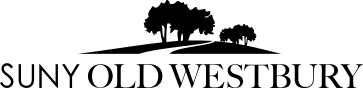SUNY Old Westbury offers to its campus SUNY Old Westbury-Alert, a messaging system that sends text messages, e-mail announcements, and automated voice-mail messages to those who wish to receive them in the event an emergency occurs at Old Westbury.
All students, faculty and staff are automatically enrolled in the system with their campus email account.
All students are urged to opt-in for messaging via texting and/or voice to be sure to receive important information in times of emergency.
To add or revise your information in the alert system :
- Visit the ConnectOW portal.
- Login.
- Locate the "Banner" card and click on "Opt In to EMERGENCY Notifications, Important Updates"; then click "Emergency Alert Contact Information (NY-ALERT)" and fill out form.
- Provide the requested information in full and click “Continue” at each prompt. The fields on this page must be completed fully for your registration in the SUNY NY-Alert system to be activated. Please be sure to give a phone number for BOTH text messages and voice messages.
- Verify that the information is correct and click "REGISTER ME WITH NY-ALERT" or "SUBMIT" button
All students who enroll in SUNY Old Westbury-Alert are automatically enrolled in RaveAlert. RaveAlert will be used to announce class cancellations and other important campus information and deadlines via email, automated phone calls, and text messages.
All campus users can also login in to RaveAlert to update their information using their network password. Visit here to login to RaveAlert.