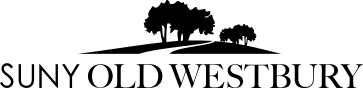How is the Campus Budget prepared?
At the beginning of the budget planning cycle the Division of Business & Finance (B&F) provides Vice Presidents and Administrative Department Heads information to help formulate the next fiscal years’ budget. Such information includes an All-Funds analysis of the past year’s filled and vacant positions, divisional expenditures by payroll, temporary services and material & supplies and any funds dedicated toward strategic initiatives. Using this information as a guide, the Vice Presidents should meet with respective staff to develop their proposed budget and strategic initiatives based on expected needs and priorities for the upcoming year. A summary of the entire budget development, administration and monitoring processes
When should I begin preparing my budget?
The fiscal year is July 1st through June 30th, but you should begin preparing your budget as soon as possible! You should constantly project and analyze your needs and spending so that you can develop a meaningful budget request for the coming year. Preparations for the dormitory budget (DIFR) begin in March with the State purpose and IFR budgets beginning in mid-May. Meetings are scheduled with Vice Presidents and Department Heads at this time and once the final budget is approved at the campus level it is sent to System Administration for final review and University approval. In general the quicker the budget is finalized, the quicker allocation is posted to the individual accounts and we have the ability to spend. Please refer to the annual Budget Calendar.
How can I gain access to and monitor account balances and transactions throughout the year?
You can access account and budget information through SUNY’s Business Intelligence – BI system. Faculty and staff requiring financial account access must have a "Confidentiality Agreement" and a "User Access Request" authorization on file. You may download the two required forms, which can be found on the Budget website - under Resources. Please complete, sign and forward to your Supervisor and a Vice President or Division Head for approval. Be sure to include your user ID and account numbers to access. If replacing someone who had the same access, include the employee's name and user ID (if available). Once completed the forms should be forwarded to the Budget Office. Procedures and training are available upon request from the Budget Office.
Where can I find current and historical Campus Budget information?
Budget information or contact the Budget Office. Presentations are available for the last 5 years and updated annually.
How do I know if I have funds left in my account?
Using the BI system you can view your allocation and detailed expenses, encumbrances and balances for accounts assigned to you. If you still have questions, you can contact the Budget Office.
My P1 or P2 was sent to budget. What happens next in the process?
The Budget Office reviews the P1 or P2 for propriety and accuracy. We check to see if the line number assigned is appropriate; if the position is new, vacant, funded (or not); if the position is part of a strategic plan initiative and if the amount for the position is that in the approved budget or agreed upon by the Vice President or Department Head and CFO. The document is then routed to the CFO, the President’s Office and Human Resources for subsequent approvals. When fully approved, the document is returned to the requesting department. You can check the Interview Exchange system under Approval Status to see where the submitted form is at any time.