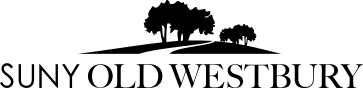What is automated wait listing?
Waitlisting produces a queue of students who want to enroll in a closed section of a course and have electronically requested to be placed on the waitlist.
If a seat becomes available in the waitlisted course section (because a student is dropped from the course section or the section seat capacity is increased), the first student on the waitlist is automatically notified that a seat is open.
The automatic process gives the student 24 hours from the time the e-mail was first sent to enroll in the course section.
If not enrolled in the section within 24 hours, the student is removed from the waitlist and the next person on the waitlist is automatically notified that a seat is open.
How is a course section flagged for waitlisting?
A department chair selects sections of courses for automated wait listing. Once a course section is flagged for wait listing and wait listing is active, the course section cannot be overtallied. Only students on the waitlist have access to that course section.
How can a student be added to a waitlist?
Login via connect.oldwestbury.edu:
- Click Banner Card > Banner SSB Icon
- Click under Registration heading > Registration link
- Follow instructions to add or drop a course.
- Course sections that are available for wait listing are clearly marked.
- To waitlist in a course, use the drop down under “Action”, select waitlist and click add.
- An automated e-mail will be sent to the student’s OW e-mail account to confirm placement on the waitlist.
When a seat becomes available, an automated e-mail will be sent to the OW e-mail account of the student on top of the waitlist.
Students must check campus email often as they will have 24 hours upon receipt of the email notification to register via connect.oldwestbury.edu before the seat is given to the next person on the waitlist.
Students will have 24 hours from the time of the notification to go to connect.oldwestbury.edu and add the course section. During this time period, the student can add or remove the waitlisted course section on connect.oldwestbury.edu. After the 24 hours has expired, if the student did not register for the waitlisted course section, the next student on the list will then be notified to respond.
Students will not be enrolled from the waitlist if the course section conflicts with times on their existing course section schedule. Any decision to add/drop must be done within the 24 hour window.
Registration holds will prevent a student who is on the waitlist from adding a waitlisted course section, even if the student was sent an email notification that a seat is available.
Please note:
- Students will need to meet the same requirements to waitlist for a section as they would to register for that section.
- Students will not be able to waitlist for a course section if they have not met the pre-requisites.
- Students will not be able to waitlist if they do not meet the registration requirements.
- Wait listing is not registration nor is it a guarantee for future registration. Students should use registration to get courses they need and want, registering for open sections rather than wait listing for closed sections, using wait listing only to revise or optimize their schedules.
- Students should register for a regular course load as wait listing does not guarantee a seat in the course section! A waitlisted course section does not count as enrolled credits. Students should register for an alternate course or section, and use the waitlist as their backup plan.