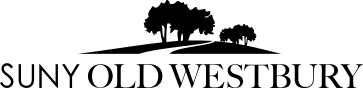If you have any questions about your degree requirements or about the courses that are required in either the business or General Education curriculum you should contact your faculty advisor. If you just want to see which requirements have been completed and which are still outstanding you can consult our degree audit software – Degree Works
How to Access Degree Works (DGW)
- Access www.oldwestbury.edu
- Select ConnectOW (at top of homepage)
- Under Application select the Degree Audit (DGW) icon
What information will Degree Works (DGW) provide:
- The DGW report provides you with a comprehensive analysis of the General Education and Accounting/Business curriculum courses that you have completed – either through transfer or taken at OW and the courses that still need to be completed in order to graduate.
- The report however, will not indicate if you need to take any additional liberal arts or free electives. If you need to take such courses, they will be indicated on Business Curriculum Advisement form that was provided to you when you were admitted to the School of Business and declared your major. A copy of this advisement form is also available in your advisement folder in School of Business main office - room NAB1104.