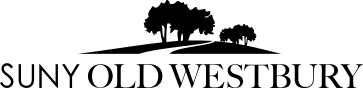How do I find out who my faculty advisor is?
If you are a newly declared major or are not aware of the name and contact email of your assigned faculty advisor, you can find the name of your assigned advisor by logging into your student portal at ConnectOW, then go to Academics, then to Navigate and then look under Your Success Team . You can email your faculty advisor directly from your Navigate page or use the email listed below. If you are having any difficulty with Navigate you can call our Program Secretary, Doris Rubinic at 516.876.3331 or email her at rubinicd@oldwestbury.edu and she will send you that information.
You can ask your assigned faculty advisor if they are conducting Remote Advisement and/or what are your office hours and room assignment for their On-Campus Advisement.
What happens if my schedule and those of my advisor are not compatible?
In the event a time conflict prevents you from meeting your assigned advisor during their scheduled remote or on-campus advisement, you can ask whether an alternative time can be made available. If a mutually convenient time cannot be established then you can request that your advisor review your records and send you a list of appropriate courses – recommended and optional. You can then go online and register directly on the OW website by following the directions
To Find the Time and Days a Business Course is being offered:
- Log on to your Student Portal
- Go to the Banner card
- Click on Banner SSB Registration - Add/Drop Classes
- Click on Browse Classes
- Search by Term
- Highlight Subject - School of Business
- Click on Search will give you a list of all School of Business courses
- Courses are identified by the 4 digit number called CRN
If I know what courses I need to take, must I see my advisor in order to register?
We strongly recommend that all new majors meet with their advisor at least once after declaring their major to set up a recommended schedule of courses to be taken each semester. Many faculty are available remotely (Zoom) at a mutually agreeable time.
If you do not require the advisement services of the faculty advisor you can register directly on the OW website without needing Registration Pin #. If you want to have your course selections reviewed prior to registering you can email your advisor and request that they review your courses to determine if you have satisfied the prerequisites for the course(s) and/or if your choices will allow normal academic progress. If your course selection is satisfactory they will indicate such in an email to you or if not will make appropriate suggestions.
If I am planning to graduate after the next semester, how do I check to find out if I have completed all of the requirements?
If you were planning to graduate after next semester, you are strongly advised to look at the Degree Audit software (DGW) available on the Portal on the OW website 24 hours after you have registered for your classes. If there are any areas in the evaluation that are indicated as being not met/satisfied then you should contact Lorraine Todisco Todiscol@oldwestbury.edu.
If you have any problems concerning the advisement and registration processes, please contact Lorraine Todisco Todiscol@oldwestbury.edu