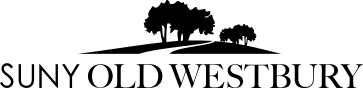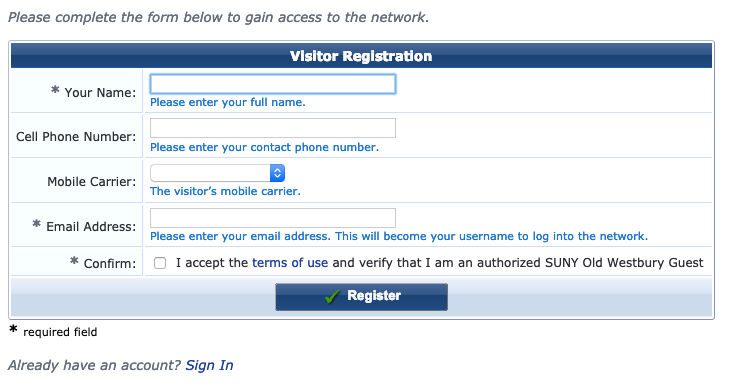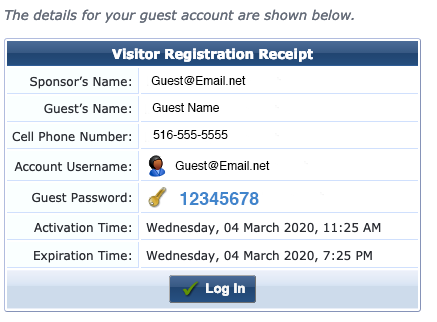SUNY Old Westbury is now offering wireless Internet access to its guests. Please use the following procedure to gain access.
- Select OW_Guest from the list of available WiFi networks
- When connected open any web browser and attempt to go to a website (e.g. www.google.com)
- You will then be redirected to the following registration form:
- Enter the required information and click Register
- You will then be given a Registration Receipt seen below:
6. Click Log In and enter the Username/Password sent to you via Email/SMS