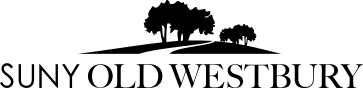This article provides step-by-step instructions on how to sign up for the Emergency Alert Contact Information service provided by NY-Alert.
This service will verify your identity and enable you will be able to use the Password & Account Management Portal's automated password reset tool in combination with your cell phone's text messaging service (SMS) in order to reset your OLDWESTBURY domain account's password.
SUNY College at Old Westbury is participating in SUNY-NY Alert, an emergency information system that sends text messages, e-mail announcements, and automated voice-mail messages to those who wish to receive them in the event an emergency occurs at Old Westbury. All students, faculty and staff are urged to sign up for this system. Follow the directions below to register for SUNY-NY Alert:
- Visit the College portal: connect.oldwestbury.edu
- Login.
- For students, under "Quick Links," click on "Emergency Alert Contact Information (Click NY-Alert on page)"; then click "Emergency Alert Contact Information (NY-ALERT)" and fill out form.
- For Faculty, under "Faculty Tools," click on "Emergency Alert Contact Information (Click NY-Alert on page)"; then click "Emergency Alert Contact Information (NY-ALERT)" and fill out form.
- For Staff, under "Quick Links," click on "Emergency Alert Contact Information (Click NY-Alert on page)"; then click "Emergency Alert Contact Information (NY-ALERT)" and fill out form.
- Provide the requested information in full (both a voice phone and text phone to be able to receive SMS messages) and click “Continue” at each prompt. The fields on this page must be completed fully for your registration in the SUNY NY-Alert system to be activated. Please be sure to give a phone number for BOTH voice messages and text messages
- Verify that the information is correct and click "REGISTER ME WITH NY-ALERT" or "SUBMIT" button