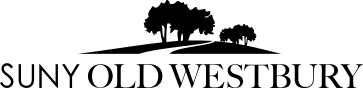To apply for Faculty/Staff Banner account:
- Download and print the Banner Account Request Form
- Check box "Banner"
- Fill out your personal/department information
- Check the class code(s) that will be assigned to you
- Obtain all necessary signatures
- Return the form to room G100