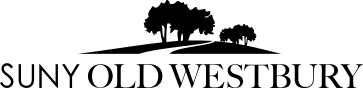- Click the wireless icon on the right side of the top toolbar.
- Click the option JOIN OTHER NETWORK.
- Type in the network name, OW_Student (cap sensitive)
- For security type, select WPA2-ENTERPRISE
- Go back
- You are now asked to login, use your network credentials. ( the same way you log into any computer on campus or angel)
- One more window will pop up about the certificate, click ACCEPT.