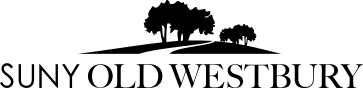1. Course Enrollments
Please make sure your registration is current and/or you do not have any outstanding holds (e.g. immunization hold).
If you verified the above information and still cannot access your course, please, submit a request to:
servicedesk@oldwestbury.edu
2. Login
If you need assistance logging in please read the Brightspace article, student log in help found here:
https://www.oldwestbury.edu/it/faq/student-log-help
3. Technical problems with the site/course
For all other Technical Support issues, please contact the SUNY Help Desk at:
- 1-844-673-6786 or
- go to https://online.suny.edu/help/, where you'll find their hours, Knowledge Base, and email.
In some rare instances the SUNY Help Desk might ask you to contact your on-campus instructional technology support team. If it happens, please submit a request to servicedesk@oldwestbury.edu
Please, provide as much detail as possible, including: semester, course #, CRN, instructor's name, your Panther ID, and list of any steps taken to resolve the issue.
4. How to use Brightspace
Students:
After login into the Old Westbury Brightspace site, please click on OLD Student Orientation tab in the My Courses module, and complete OLD Student Orientation.
Faculty:
After login into the Old Westbury Brightspace site, in the My Courses module, you'll see the SUNY DLE Brightspace Fundamentals, which has several links to instructional materials.