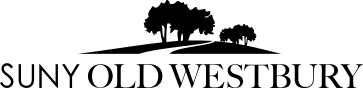Get ready Panthers! It's that exciting time of year! As you pick your housing for the next year, the Online Room Selection is the best way for current students to get the room space with the roommate(s) they want. Room Selection is the only way for CURRENT RESIDENTIAL AND COMMUTER STUDENTS TO GUARANTEE a room for the Fall.
Residential Students: Informational Floor Meetings will be occurring between Tues, Feb 27 - Thurs, Feb 29
Commuter Students: For more information, you can reach out to the Office of Residential Life at 516.876.3210 or come by office at Student Union, Rm 303 (Deans Suite)
qUALIFICATIONS AND CHECKLIST
Room selection is an online process. Providing you have internet access, you can complete the process from anywhere. Please read this brochure in its entirety to understand the process. If you follow and complete each stage, you will secure a room for the 2024-25 academic year.
Benefits of Going Through Room Selection:
- Grants priority selection for current residential and commuter students
- Allows students to select and live with a roommate/ suitemates of their own choice
- Guarantees* housing for Fall 2024- Spring 2025 (must remain in good academic and financial status over the summer)
CHECKLIST TO QUALIFY TO GO THROUGH ROOM SELECTION (ALL the following criteria must be met): | |
| Must be a current active residential or commuter OW student. | |
| Be in good student conduct standing. (Holds will not be lifted until all educational sanctions have been completed | |
| Clear account holds by Thurs, March 21st (HARD DEADLINE) (international and athletic holds will are exempt) | |
| Pay the $50.00 room deposit online to the Bursar Office by Thurs, March 21st by 4:00PM (HARD DEADLINE) | |
| Submit your online housing application/license agreement by Thurs, March 21st by 11:59PM (HARD DEADLINE) |
CLEAR ACCOUNT HOLDS - HARD DEADLINE thurs, March 21
Some account holds are listed under "My Alerts" within connect.oldwestbury.edu
All holds are listed under: Registration> View Holds
To clear the hold, you must work with the department or individual who initiated the hold.
For example, if you have an outstanding bill, the Bursar may place a hold on your account.
*YOU MUST REMAIN IN GOOD STANDING WITH THE INSTITUTION.
APPLY ONLINE & SUBMIT HOUSING DEPOSIT - HARD DEADLINE thurs, March 21
Paying Deposit Online
- To pay your housing deposit on-line:
- Log in to ConnectOW
- Look for Manage My Account card
- Click E-Bill My Account
- Select "Deposits" from menu at top of page
- Select correct semester in drop-down menu - click "Select" button
- Select "ROOM DEPOSIT WEB" in drop-down menu - click "Select" button
- Follow on-screen instructions to complete payment method until you have a payment receipt (keep this receipt for your records)
- Complete all forms until you see a thank you screen. Be sure to follow on-screen tips and directions.
Applying for Room Selection Application
- Your housing application, including the one (1) year license agreement, is done online. To complete your housing application online:
- Log in to ConnectOW
- Look for Housing and Dining Card
- Click on Housing Self-Service & Apply Online (located under Housing & Dining). A new browser tab will open.
- Click Apply Online, 2024-2025 Room Selection
- Complete all forms until you see a thank you screen. Be sure to follow on screen tips and directions. Your housing application, 2024-2025 Room Selection including the one year license agreement, is now done online.
Qualification Email - March 25 & rommate/ suitemate matching timeline
I. MARCH 25: NOTIFICATIONS EMAILED OUT TO QUALIFYING STUDENTS
Look for an Email in your OW Email on Mon, March 25, then “March 25- April 8- MATCH with your ROOMMATES/ SUITEMATES”
II. MARCH 25 - APRIL 8: ROOMMATE/ SUITEMATE MATCHING
Once you receive the Email that you are qualified, you will see your individualized selection time and also be able to match with your roommates/ suitemates.
- All roommates/ suitemates must be qualified and of the same class standing eligibility by earned credit hours.
- All matches must be consensual and qualified.
- You must match with the number of roommates need to fill the room (match 1 person for a double, 2 for a triple within the Woodlands; 3 for the AV Suite of 4 people).
- In order to qualify for Room Selection, you must complete the above stages in full by the deadlines. If you DO NOT qualify, you will not be eligible to participate in the Room Selection process.
III. To Request/ Match with a Roommate(s)/ Suitemates:
- Login to Housing Self Service
- Click "Room Selection" and then click "Roommates" in the menu
- Select Fall 2024 for the term
- Click "Submit"
- Search for your roommate(s)/ suitemates by their exact OW e-mail (be careful with spelling and numbers)
- Click "Begin Search"
- Click "Request Roommate" button.
PLEASE NOTE: Once you request a roommate, they must confirm the request for the system to match you. This will display in your roommate request as unmatched until they do so.
NO ROOMMATE?: You will still be able to pick a bed during “April 8 Students Without A Roommate Selection”.
DIDN'T QUALIFY?: You should clear any issues related to your disqualification as soon as possible. Our office will place you during the summer after placing new students who met their priority dates. Check your OW e-mail for updates. You will need to submit a “Re-Admit Housing Application“ which will open up on on April 10th.
APRIL 3 - 4 (10AM - 11:59PM): ROOM SELECTION (THOSE WITH A ROOMMATE/ SUITEMATE)
APRIL 3 - 4 (10AM - 11:59PM): ROOM SELECTION (THOSE WITH A ROOMMATE/ SUITEMATE)
Any roommate of the group can pick the room for the entire group once their specific selection time has begun. Once any roommate has picked the room/ suite, the selection is final until after the room freeze is over in the Fall. Your specific selection time is listed on the main page of Housing Self Service. From that time through the end of the selection time, you will be able to pick your room. Roommate/ suitemate selection runs from 10AM on Wed, April 3 - Thurs, April 4 until 11:59PM. The system shows your room availability in real time. In the event of human error or technical issues, Residential Life cannot guarantee the ability to accommodate all requests.
To select a room/suite:
- Login to Housing Self Service.
- Click Room Selection then Select a Room or Suite in the menu.
- Select and confirm your bed from the available options.
- Select and confirm your room from the available options -- Remember whoever makes the selection does so for all roommates. The selector will be placing roommates into larger and smaller rooms in the AV suites. Be sure everyone's expectations are clear ahead of time to avoid frustrations.
All selections are FINAL (until Fall room freeze is over in September)
If no rooms are listed, then all available space has been filled. This may happen if you are hoping to get a triple and all triples have been selected, for example. You will need to remove one person from the group to see available doubles and then make your selection.
APRIL 8 (10AM - 5PM): ROOM SELECTION (THOSE WITHOUT A ROOMMATE/ SUITEMATE)
MARCH 25: NOTIFICATIONS EMAILED OUT TO QUALIFYING STUDENTS
Look for an Email in your OW Email on Mon, March 25, then “March 25- April 8- MATCH with your ROOMMATES/ SUITEMATES”
If you qualified and did not participate in the selection process with a chosen roommate, then this is your opportunity to select a bed. Other students in a similar situation will fill the room if you are selecting in the Woodlands and the Suite in the AV.
To select a bed in a room/suite:
- Login to Housing Self Service
- Click Room Selection then Select a Room or Suite in the menu
- Select and confirm your bed from the available options
All selections are FINAL (until Fall room freeze is over in September)
PLEASE NOTE: Any qualified student who does not select during either selection process will be assigned once the selection process has concluded.
faq
Q: How do I qualify for room selection?
A: Room Selection qualification can only occur if the minimum requirements on page 2 are met. Failure to get clearance for any issues or holds, or to process in a timely manner can negatively impact your ability to be a part of Room Selection.
Q: How is my selection time determined?
A: Selection times are NOT based off the number of semesters at OW but rather the number of cumulative credits earned. Therefore, if have been at OW for 5 semesters but only acquired 30 credits, you are a Sophomore by credits and not a Junior. At the time of selection, you will only see the available spaces designated for your credit group/ class standing.
Q: Why can’t I find (match with) my roommate on-line?
A: Your roommate/ match is either:
- Not qualified and/or not part of the same selection group.
- In a different class standing (by credit) and in a different selection group.
- You are misspelling/mistyping their information in the search. If you are still having issues, please come to the main office for assistance.
Q: How do I get a single room?
A: Single rooms are not available for Freshmen and Sophomore residents (medical singles are a separate process-- see below). Limited space is available in the Academic Village. If you are a Junior or above and are not able to select during Room Selection, or all available AV spaces are taken, we cannot guarantee placement in a single-occupancy room.
Q: I am a student with medical concerns, what options are available?
A: Inquiries regarding reasonable accommodations can be made by contacting the Office of Services for Students with Disabilities (OSSD) - NAB 2065 Phone: 521-876-3009 Email: defelices@oldwestbury.edu. Students should select a space during Room Selection first, to ensure a bed for the Fall. If the accommodation is approved, you will be reassigned over the summer. Woodlands Halls will be open at regular occupancy for Fall. Please note that we cannot guarantee the ability to accommodate all requests, even when approved by OSSD.
Q: How can I find out more information about the Gender Inclusive Housing?
A: Students interested in finding out more information about gender inclusive housing can reach out to the Office of Residential Life at 516.876.3210 or to reslife@oldwestbury.edu. An appointment will be scheduled to speak with the Director of Residential Life.
Q: What are the differences between the Woodlands and Academic Village?
A: Woodlands Halls Available for Freshman & Sophomores (by credits, not semesters)
- Double Rooms (2 people)
- Triple Rooms (3 people)
- Social and Study Lounges
- Please note that A/C and elevators are available
- Overflow from AV for Seniors and Juniors will be available but there will be NO SINGLE ROOMS
AV Single Occupancy Rooms Available for Seniors & Juniors (by credits not semesters)
- Single Occupancy Rooms within a suite
- Single and Double room types (prices vary)
- Semi-private bathrooms
- More independent living
- Easy access to Village Gym
- Please note that A/C and elevators are NOT available; residents are welcome to bring window, standing, or box fans. Personal A/C units are not allowed.
Q: What happens if I do not participate in the Room Selection process?
A: Your housing contract will expire at the end of the Spring 2024 semester and you will NOT HAVE HOUSING for the upcoming 2024- 25 academic year.
Q: What happens if I decide after Room Selection has finished that I want a room for the 2024-25 academic semester?
A: You will need to submit a Re-Admit to Housing Application on-line, as well as a housing deposit, and clear any holds. PLEASE NOTE: Final assignments will not be made available until late August.
Q: What happens if my status changes over the summer?
A: You must be in good standing with the College to continue in on-campus housing. If you have had a change in circumstances that may impact your ability to remain in housing, please contact the Office of Residential Life as soon as possible so that we can update your account as needed.
Q: If I decide to cancel my housing, how can I get my deposit back?
A: The $50.00 advance housing deposit is NOT REFUNDABLE after July 1 for Fall semester applications. If cancellation occurs after July 1, either at the request of the student or for failure to pay the bills, the deposit cannot be refunded but will stay on the student's account. Advance housing deposit made after July 1 become non-refundable 30 days from the date the Re-Admit application is received by the Office of Residential Life or after the first day of classes, whichever comes first. Please contact our office to request a deposit refund.
QUESTIONS? :
Call: 516.876.3210 OR E-mail: reslife@oldwestbury.edu