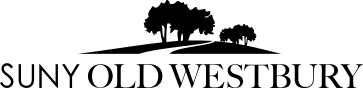Transfer Student Tips
- Send Old Westbury your most recent transcript!
- If you had courses in progress when you began your Admission application you need to send us another transcript. Otherwise we won’t have those grades and courses in the system for you. Transcripts can be brought to the Office of the Registrar or sent to:
Rachel Brown Littenberg
Director of Transfer Services
SUNY Old Westbury
PO Box 210
Old Westbury, NY 11568
- If you had courses in progress when you began your Admission application you need to send us another transcript. Otherwise we won’t have those grades and courses in the system for you. Transcripts can be brought to the Office of the Registrar or sent to:
- If you have an Associate’s Degree make sure it is listed on your Degree Evaluation. If it is not, contact transfer_credit@oldwestbury.edu.
- Check your degree evaluation. Check it early and often. Keep checking it every time you are advised, every time you register, every time you drop or withdraw from a class.
- Don’t assume you didn’t receive credit. If you think a course should have transferred but it does not appear on your degree evaluation contact us at transfer_credit@oldwestbury.edu from your Old Westbury Email and ask about your transfer courses. Be sure to include your Old Westbury ID (700 number)!
- Commit your Old Westbury ID (700 Number) to memory. You will be asked for it often throughout your career at Old Westbury.
- Learn your username and password. Your Old Westbury email and your ConnectOW account are the keys to success here. Your username and password are located in your acceptance email and packet.
- Use your Old Westbury email account. This is the official mode of communication for the school. SUNY Old Westbury staff cannot respond to messages from other email accounts. If you need help with your ConnectOW account or your email contact servicedesk@oldwestbury.edu.
- If you don’t know, ASK! The Office of the Registrar, Financial Aid, Bursar’s Office, and the Academic Advising Center: we are all here to help you! If you have a question email us from your Old Westbury email account!
- Important Emails:
- Office of the Registrar - registrar@oldwestbury.edu
- Bursar’s Office - bursar@oldwestbury.edu
- Financial Aid Office- financialaid@oldwestbury.edu
How to View a Degree Evaluation
Questions regarding Degree Works may be directed to an academic advisor in your department of major, or the Degree Audit Manager via gradapp@oldwestbury.edu.
- Go to the ConnectOW Portal.
- Type in your username and password.
- Your username was sent to you in your Admissions acceptance email as well as your acceptance packet. If this is your first log on then your password is your date of birth in mmddyy format. (Ex. November 4, 1983 would be 110483)
- Select under "Applications" card > Degree Audit (DGW) icon
- Select the current term
How to View an Unofficial Transcript
- Go to the ConnectOW Portal.
- Type in your username and password.
- Your username was sent to you in your Admissions acceptance email as well as your acceptance packet. If this is your first log on then your password is your date of birth in mmddyy format. (Ex. November 4, 1983 would be 110483)
- Look for "Banner" card > "Banner SSB" icon
- Under "Student Records" heading, click on "Academic Transcripts" link.
- Select All Levels then hit Submit
- If you have questions, Ask! Don’t feel like you are being a bother or that no one will help you. We want to help you and we will do our best to get answers to your questions. Please write to us from your Old Westbury email account.
- Holds are bad! If you have a hold of any kind, you may not be able to view your transcript or order a transcript or register for classes or view your grades. If you have a hold, get it cleared up as soon as possible.